Verification codes are important in the modern digital landscape, where privacy and security are the highest concerns. Many rely on their primary phone numbers to receive verification codes during app sign-ups and website logins, but there is an increasing need to provide alternative, secure ways to receive verification codes without having to share personal numbers.
If you use a device that does not support standard texting or just want to free up the number for other purposes, now is the time to find an alternative second number app. The following article presents ten essential Android apps for receiving verification codes at the lowest price or free of charge and keeping data safe.
What Apps Let You Receive Verification Code For Free?
Here are our top apps picked to receive verification codes safely and securely.
1. TextNow
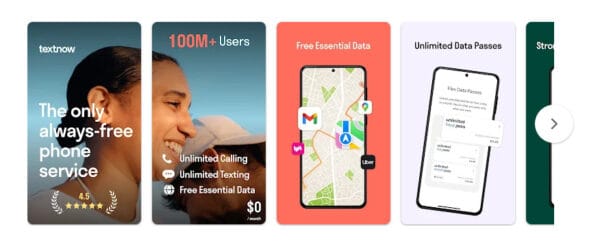
The app offers a free second number for texting and making calls without charge, which is already used by over 100 million worldwide.
- Pros: This one is completely free, very compatible with both mobile and the browser, and allows wallpaper and some special ringtones to be set for each conversation. You can also lock it up with a password for that added security level.
- Cons: It is ad-supported, so expect seeing banners and pop-up ads. You also lose your number if inactive, although you can pay to keep your line.
For those concerned with security, TextNow offers the option to use your Google or Facebook
account for quick registration, making setup a breeze. This app is perfect for privacy-conscious users who don’t mind ads in exchange for a free number.
2. Google Voice
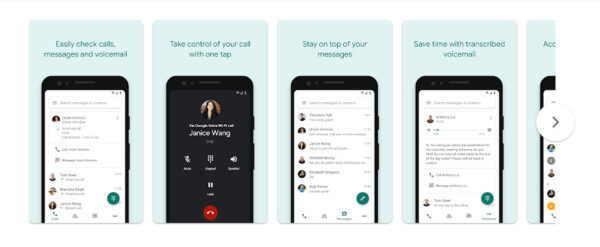
Google Voice is a very popular, free app to receive verification codes, more commonly from USA users, but which allows setup with just one primary phone number.
- Pros: The application is entirely free and ad-free, links your e-mail to send alert notices of new texts, and it filters for spam.
- Cons: It supports only personal Google accounts in the US or selected markets for its Workspace accounts. One needs to have a number for using Google Voice.
Once installed, Google Voice lets you receive verification codes right inside the app or by email alerts if that’s what you want. This way, you can never miss a code, and you can easily control messages on your Android.
TikTok Alternatives: 10 Apps Like TikTok in 2025
3. textPlus

textPlus is a free app that includes unlimited texting in the U.S. and Canada, but really, it’s suitable only for those who are in need of a bare minimum number for verification.
- Pros: It offers free texting and calling within North America, and you can change your number for free once. You can also turn off incoming calls if you want to have a texting-only experience.
- Cons: The app is full of ads, and it deletes the numbers after 30 days in case of inactivity.
It uses Google and Apple accounts to sign in, so it’s rather easy to get into, but textPlus has free unlimited North American texting through a trusted, free verification code service.
4. TextFree
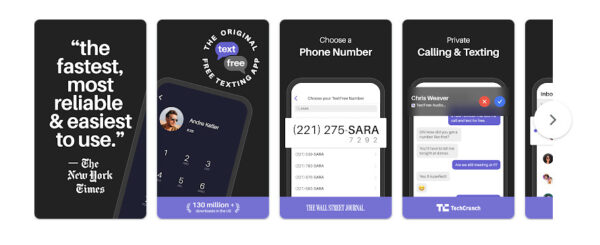
Since 2009, TextFree has offered Android users a dependable and convenient app for receiving texts. It is free, ad-supported, and allows users to personalize messages.
- Pros: The application is very easy to set up, with “mark all as read” and options for choosing an area code.
- Cons: It reclaims its numbers automatically after 30 days of inactivity, and some ads are hard to close.
TextFree will be suitable for users who prefer simple applications without a sophisticated registration process that may allow easy message management. This application will also be quite useful for users receiving many verification codes.
20 Free Offline Music Apps for Android/iOS (No Wifi, No Problem)
5. TextMe Up

TextMe Up is a decent texting app that offers free U.S. or Canadian numbers and supports verification codes.
- Pros: You can sign up using your email or Google account, and it has widgets for easy access to messages.
- Cons: The app has several negative points such as having too many ads and glitches while registering.
Other than the ad-laden appearance and feel, TextMe Up is a very reliable conversation management tool with an added feature of customization. It is possible to mute and pin conversations, which will arrange incoming verification codes.
6. Burner
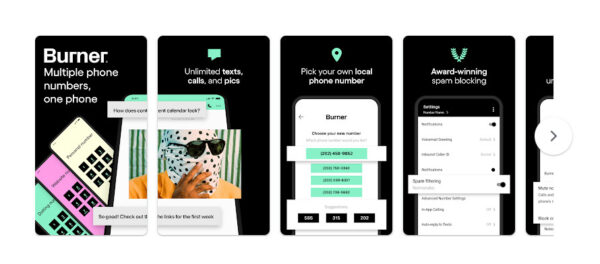
As the name suggests, Burner is a service offering disposable numbers for verification codes or one-time uses.
- Pros: Burner is clean, ad-free, includes spam protection, and lets you choose an area code.
- Cons: It is free only for the first seven days. It requires an existing number to set up.
If you’re looking for temporary numbers that won’t compromise your security, Burner is ideal. It’s a well-designed app with a focus on privacy, and the temporary nature of the numbers can enhance your security even further.
9 Brilliant Sports Apps to Try in 2024
7. Hushed
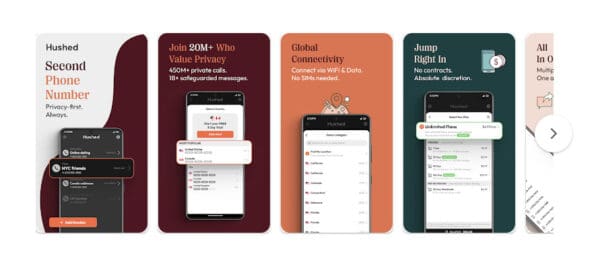
What It Does: Hushed is a paid texting app with various personalization options, including the integration of Slack and Dropbox.
Pros: It has numbers over 300 area codes, manages three lines per subscription, and has unique integration features.
Cons: Hushed has very short 3-day free trial, and the interface feels a bit outdated.
Hushed is good for professionals or users looking for high-end options on privacy. What makes Hushed different from other applications is that it can integrate with Slack and Dropbox to store the messages or work together with office applications.
8. Sideline
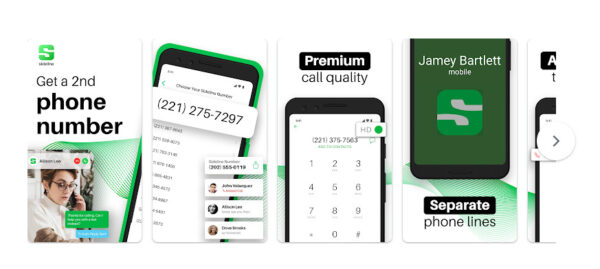
This is a subscription-based, ad-free application that gives a virtual number and all texting calling capabilities.
- Pros: The app is clean in its interface, web browser accessible, and one can select an area code.
- Cons: charges on a subscription basis and requires an existing phone number.
Sideline is suited to business users who want to use an application that sufficiently supports verification codes and other messages and does not have advertising popping up on the interface.
Top 10 Apps Like Wizz: Alternatives to Make New Friends
9. Phoner
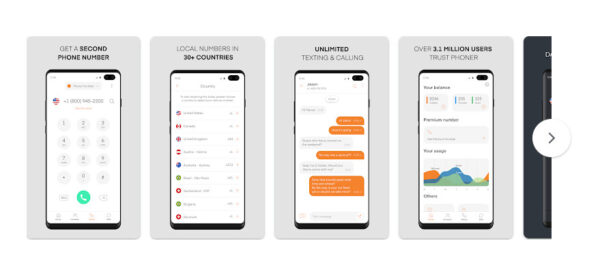
Phoner allows you to receive texts and calls, selecting from a number of numbers in more than 20 countries.
- Pros: Rapid signup with Google or Facebook; supports multiple numbers; has a lookup tool to search for information regarding a particular phone number.
- Cons: It is free for just three days, and it doesn’t archive messages but deletes them instead.
It comes in pretty handy for people who need to have several numbers or sometimes verify information from a telephone number. Considering there are so many country codes, it’s pretty flexible regarding international requirements.
10. Dingtone
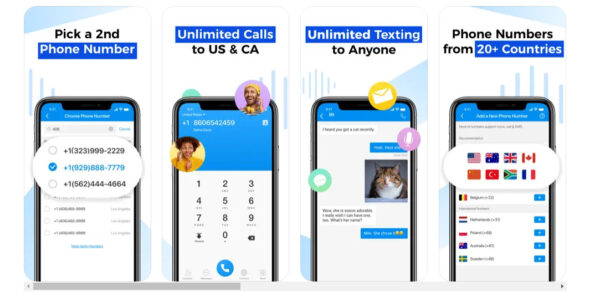
Interestingly, Dingtone is unique in that you gain some credits just by watching ads and doing offers, which can buy texts.
- Pros: Customizable settings that include passcodes, background themes, and message signatures and don’t require signing up with an email address.
- Cons: Requires credits for all actions, and ads and offers fill up the interface.
Dingtone is a versatile app if you’re okay with earning credits for use, and it allows for extensive customization. It’s best for users who don’t need continuous messaging but still want a private number for verification codes.
20 Apps That Give You Free Food When You Sign Up
Conclusion
In an age where digital privacy is paramount, having a secondary number to receive verification codes is a practical solution. The ten Android apps listed above offer secure and private ways to verify your identity without compromising your main phone number.
From free, ad-supported options like TextNow and textPlus to premium, ad-free choices like Burner and Sideline, these apps cater to various needs. Whether you want something straightforward or a feature-rich experience, these apps help keep your data safe while ensuring smooth, secure verification. Choosing the right app depends on your usage frequency, budget, and privacy needs, making it easy to stay protected online.
 Gearfuse Technology, Science, Culture & More
Gearfuse Technology, Science, Culture & More


