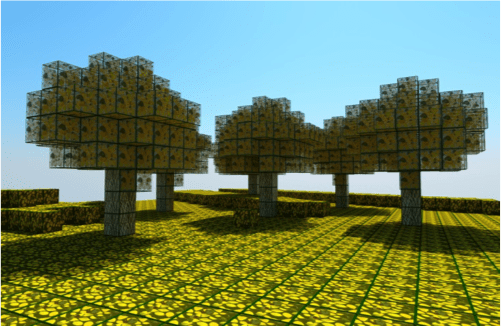 One of the reasons that Minecraft is so popular with all ages is that it allows players to create a completely custom experience. Whether you’re a newbie just trying to learn the basics of writing code, or an experienced coder who wants to test the limits of your skills, Minecraft is a great place to test the waters.
One of the reasons that Minecraft is so popular with all ages is that it allows players to create a completely custom experience. Whether you’re a newbie just trying to learn the basics of writing code, or an experienced coder who wants to test the limits of your skills, Minecraft is a great place to test the waters.
Minecraft allows players to build anything they want within the existing interface. However, by adding modifications — mods, for short — players can enhance the experience and create worlds that are ever more complex.
For example, mods can give players new, enhanced abilities, change the appearance of items, change the terrain of the world, create new items (such as plants and animals), and change the speed of the game. Mods can either be installed via preexisting code that’s downloaded from other sources, or created from scratch.
Downloading Mods
For young or inexperienced players, downloading pre-existing mods is the easiest way to customize worlds. Parents can also install server level mods to control the administration of the server. These mods regulate privileges and actions on the server to keep the game safe and fun for all players. These mods are the same as those used on the best Minecraft servers, and are usually easy to install and manage.
When downloading and installing existing mods, though, there are a few points to be aware of, though.
- Mods can enhance game play, but they can also slow it down or cause bugs, contain viruses, or lead to problems like entire worlds disappearing. Be careful when choosing mods to download only those with a good reputation.
- Not all mods are compatible with all versions of Minecraft, and mods can sometimes conflict with each other can cause glitches and crashes, or not work properly without other mods already installed. Be sure to read all of the fine print.
- Mods only work on the computer version of Minecraft.
- Not all mods are necessarily family-friendly, and may contain material that’s objectionable even to mature users. Again, doing your homework and reading reviews and asking questions can prevent unpleasant surprises. Look for mods that have pictures or videos showing what it looks like in the game.
- Back up your existing game, and scan any mods for viruses before downloading, just in case.
Developing Your Own Mods
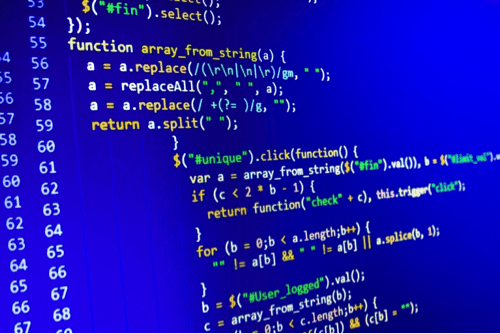 If you have experience writing code, or want to try your hand at it, it is possible to create your own mods. This is perfect when there isn’t an existing mod for something that you want, or if you just want to tweak an existing mod to improve its function.
If you have experience writing code, or want to try your hand at it, it is possible to create your own mods. This is perfect when there isn’t an existing mod for something that you want, or if you just want to tweak an existing mod to improve its function.
Writing code is a process of trial and error, and not everything you write will work or even be useful. However, you can improve the chances of your mods actually working by following a few tips.
- Don’t just copy someone else’s code to yours without understanding what it does. Many new modders simply copy pieces of other coder’s work into their new mods, only to discover that it does not work as expected or not at all. Before using another code, always decompile it to learn how it’s constructed and what it does.
- Design code so you can easily add new objects. Again, this prevents the temptation to copy and paste code.
- Be creative. Rarely is there only one possible coding method. Try new things and look for ways to code mods creatively.
- You need to update your mods when appropriate. Mojang updates Minecraft regularly, and if you do not update your mods accordingly, they may not work correctly.
- Choose the right Minecraft API. Minecraft Forge is one of the most popular, but ModLoader and Bukkit are also widely used. Using the API ensures that your mods are compatible with each other.
- Avoid using simplified mod creators. While they take away the hassle of writing code, in most cases, these programs are very limited in their capabilities and the mods tend to be of lower quality.
Writing your own mods requires a great deal of patience, and you may need to make many tweaks and adjustments as you go. However, if you stick with it, and ask questions when necessary, you’ll get the hang of it and enhance your gameplay.
Modifications aren’t required for playing Minecraft, and many players are perfectly satisfied to play a non-customized game. However, adding mods adds to the enjoyment and allows players to express their creativity and build coding skills, so don’t be afraid to try it.
 Gearfuse Technology, Science, Culture & More
Gearfuse Technology, Science, Culture & More


