
Image quality is an essential component of every company’s branding and marketing strategy. The higher the quality, the more probable it is that potential customers will convert. However, not everyone has the expertise or the time to edit their photographs before uploading them to the internet. VanceAI has launched VanceAI Image Upscaler that can assist in improving image quality online in this situation. It created a cutting-edge deep learning technique that allows you to 100% automatically upscale images. In this study, we will look at how this online image upscaler works to AI upscale photographs online.
What is VanceAI Image Upscaler?
This ai image enlarger can automatically increase resolution of image without adding noise or blurring effects. VanceAI Image Upscaler is intended for online photo enlargement without sacrificing quality. AI upscale images online in a matter of seconds to make your photos sharp and suitable for eCommerce, internet, graphics, and other applications. VanceAI also provides VanceAI Anime Upscaler specifically designed for animated images. You can magnify an image online by up to 800% without pixel loss by selecting the appropriate AI Model and scales ranging from 2x to 4x, 6x to 8x to make your photos flawlessly smooth and sharp. VanceAI Image Enlarger is an artificial intelligence program that can automatically enlarge a photo without introducing any noise or blurring effects, so you don’t have to worry about losing image quality while increasing your images. VanceAI’s latest AI-driven upscaling solution is our online image enlarger. This sophisticated application, designed for enlarging photos online without sacrificing quality, is a time-saving option that can automatically upgrade images in a matter of seconds. You may also utilize VanceAI’s other AI improvement products, such as AI Portrait Retoucher, AI Dehaze, AI Passport Photo Maker, BGrmover, AI JPEG Artifacts Remover, AI Photo Enhancer, and other basic editing tools, to unleash your creativity with perfect photos while saving time and money.
Features of VanceAI Image Upscaler
- A handy tool for photo enlargement
- It makes it easier to create AI upscale photographs with no blur or noise online.
- Effortlessly and automatically process photographs to ensure they are completely smooth and sharp.
- Enhance facial details and resolution intelligently during AI upscaling
- In about 3 seconds, you can improve image quality with clear texture.
- Enlargement of up to 8x without loss of quality
- There will be no more grainy or low-quality photographs on social media.
- In just three clicks, you may obtain ultra-Promax quality.
- Your go-to photo enlarger for internet enlargements.
Pros & Cons
Pros
- Process numerous images in batch mode,
- Service for photo enlargement with no blur or noise
- VanceAI is also available on PC.
- AI-powered image upscaling service on the web
- AI image upscale requires no complex skills.
- A useful internet tool for improving image quality.
Cons
- AI upscaling necessitates a good internet connection.
- In a free version, download is limited.
- In a free version, you can expand photos up to 4x.
How to Use VanceAI Image Upscaler?
VanceAI Image Upscaler is a simple way to enlarge photos without sacrificing quality due to its AI nature and sophisticated algorithm. Let’s have a look at how it works for image upscaling using AI. It can perform AI upscaling automatically; only follow the instructions to obtain high-quality photographs.
Method one: Visit the VanceAI Upscaler Product Page for more Information
Step 1) Go to the VanceAI Upscaler Product Page and click the “Upload Image” button to upload the image in any supported format that you want to AI upscale.
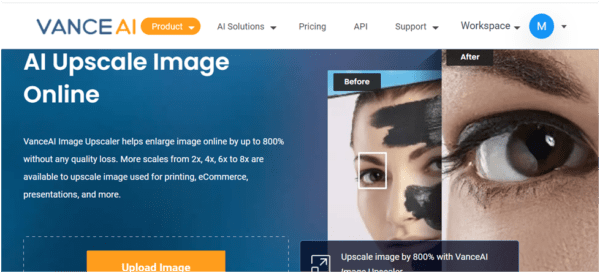
Step 2) Select the appropriate scale and AI Model, then click the “Start to Process” button to make your image perfectly crisp by AI upscaling it online. Wait a few seconds for our online Image Enlarger to process your image.
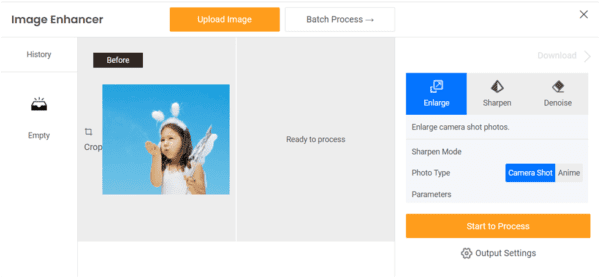
Step 3) When your AI-upscaled image is ready, click the “Download Image” option to save your DSLR-level image. That’s it, with AI Image Enlarger, you can effortlessly make your image flawless in only three steps.
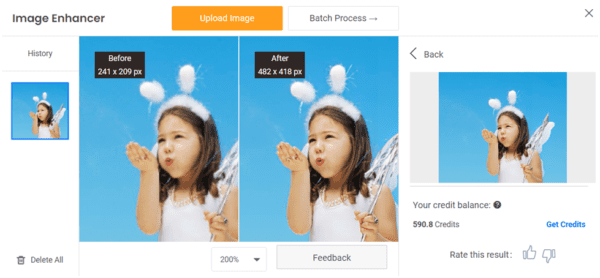
Method two: Go to VanceAI Upscaler Workspace
If you’re having trouble uploading or utilizing the product page, VanceAI Upscaler Workspace is an alternate option to AI Upscale images online. Upload the image you wish to enlarge, select the appropriate scale and AI Model, and then click the image’s “Start to Process” icon. After a while, get your HDR-quality image by clicking the “Download” button and enjoy your high-quality photograph.
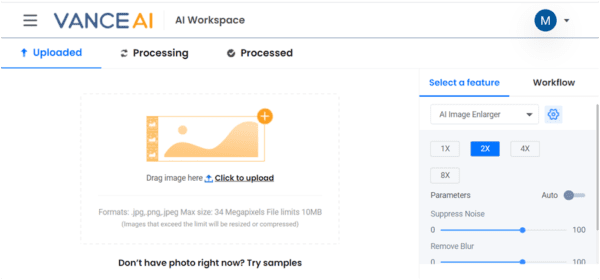
Review of VanceAI Image Upscaler
In just a few clicks, this online Image Upscaler can improve an image’s features and texture. Let’s have a look at how Image Upscaler improves image quality online. The processed image in the sample shows that our online Image enlarger does not degrade image quality. The processed image and the one you uploaded are very different. When you zoom in on your initial photograph, the detail and texture get blurrier and noisier. There is no discernible texture or augmentation of facial features. The AI-processed image, on the other hand, is perfect, producing HD-quality results. The AI-upscaled image has no haze or blur, and everything is plainly apparent, including the flawless portrait. In just three clicks, VanceAI Image Upscaler produced this stunning image with smooth and sharp texture.
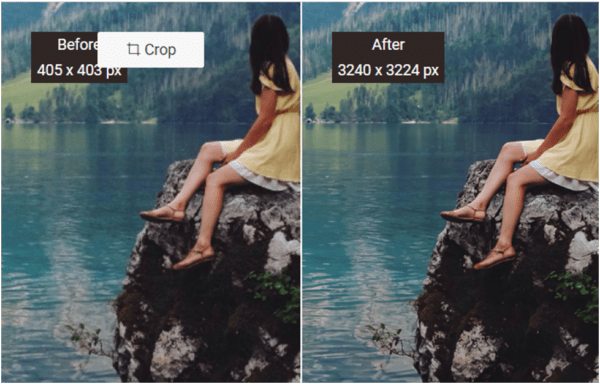
Consider another another example of before and aftereffects. The uploaded image is not the same as the AI-processed image. The image before AI upscaling is not smooth, and the texture lacks clarity. In the processed image, though, everything is good. It has enough definition to appear crisp and clear. Your processed image’s quality is suitable for Shopify, eCommerce, and other online business sites. These sample images demonstrate the performance of this online image enlarger, which is the best for sharply upscaling photographs online.

Conclusion
VanceAI Image Upscaler employs AI to upscale, expand, and improve realistic features and textures in photographs. It is a simple and quick way to create DSLR-level images with excellent resolution because it can expand any image online, regardless of size or resolution. VanceAI also provides rudimentary editing tools, such as VanceAI Photo Editor, which is nothing more than a toolkit for cropping, resizing, and rotating images to expand editing possibilities. You may also use the Photo Editor to restore old images, colorize photos, and enlarge photos up to 4x without sacrificing image quality.
FAQs
What is TopTen.ai?
TopTen.AI is a public BETA website for review articles on all top-rankings of AI. It is a one-stop shop for more review articles, tutorials, AI Artists, AI tool reviews, and the most recent information on artificial intelligence technology. If you want to understand more about AI and deep learning technologies, go visit topten.ai and read more AI review articles. Topten.ai is the only web-based portal that keeps you up to speed on AI and the most affordable AI tools and products.
What Is VanceAI Passport Photo Maker?
VanceAI Passport Photo Maker is an excellent product that allows you to create an authentic passport photo from your portrait with the proper measurements in a single click. This helpful passport generator lets you choose between pure white, red, and transparent hues, or you may utilize a color palette to select the best color for your photo. You may generate professional passport photos for the US, UK, Canada, GE, FR, and other countries online in just a few simple clicks.
 Gearfuse Technology, Science, Culture & More
Gearfuse Technology, Science, Culture & More


