Social media applications have become integral to our daily communication; they offer platforms where users can connect, share, and express themselves. Snapchat stands out with its innovative approach to privacy and ephemeral content, making it a fascinating model for new applications.
This article will guide you through creating a Snapchat-inspired app, from initial market research to the final launch. Along the way, we’ll explore key steps and provide insights to help you navigate through cost questions successfully.

The Social Media App Statistics
The social media market continues to expand, and its global user numbers have reached heights. As of 2024, there are 5.08 billion active social networking accounts worldwide, which underscores the integral role these platforms play in our daily lives. Facebook stands out as the giant among these boasting a user base of three billion, followed by YouTube and WhatsApp, highlighting a diverse range of platforms catering to various content and communication preferences.
The average smartphone user now dedicates approximately 2 hours and 20 minutes per day to social media apps, amounting to about 70 hours monthly. This engagement represents not just a significant portion of daily digital activity but also underscores the shift in how people connect, share, and consume content. Notably, 55% of the global population have social media accounts, which marks social media as the most popular Internet service today.
Within this broad variety, Snapchat carves its niche with distinctive features that serve a desire for more private communication. Known as a pioneer of disappearing messages and 24-hour stories, Snapchat remains a key player, especially among younger audiences who are looking for authentic, in-the-moment sharing.
For more insights, check out this guide to developing your own social media app. You will examine the reasons to create your own app, mandatory features, and tips on tech stack!
Key Steps to Develop a Snapchat-Style Social Media App
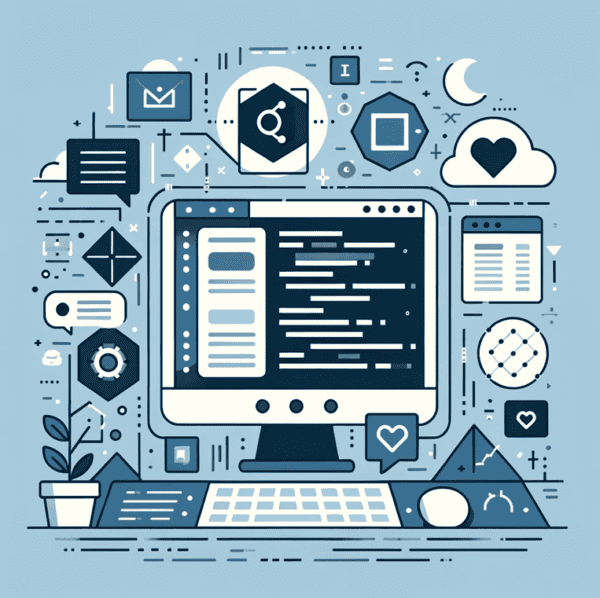
The development of a Snapchat-like social media app involves several key steps, and each ensures the platform’s success and user engagement. Here are 8 main steps to navigate you through this process:
Step 1: Conduct market research and conceptualization
The first thing is to explore who your users are, what they truly need, and how your competitors are meeting (or failing to meet) those needs. Start by crafting detailed user personas and analyzing competitor app features, usability, and user reviews. This can reveal gaps in the market that your app could fill.
For instance, if competitors lack certain privacy features or community engagement tools that users crave, these could become your unique selling points. Remember, the goal here is not just to enter the market but to innovate it in a way that resonates with users.
Step 2: Select the tech stack
When you choose the tech stack for a social media app, it’s essential to consider both current needs and future scalability. Opt for technologies known for their robustness and community support, like React Native for cross-platform app development, which will enable you to reach both Android and iOS users with a single codebase.
For the backend, Node.js offers a non-blocking, event-driven architecture ideal for handling the real-time data processing required by social media apps. Cloud services can provide scalable infrastructure solutions to grow with your user base.
Step 3: Design the UI/UX
It’s important to prioritize simplicity and intuitiveness to enhance user engagement. Focus on crafting a seamless navigation experience that makes it easy for users to access key features, like posting updates or viewing feeds, with minimal taps.
Use A/B testing to experiment with different design elements, from button shapes to color schemes, to discover what resonates best with your audience. For example, incorporate a customizable interface that will appeal to users seeking a personalized experience.
Every design decision should aim to make the user’s journey more enjoyable and engaging and ensure they return to your app time and again.
Step 4: Develop the MVP
At this point, the focus should be on building a simple yet functional version of your app that includes only the most essential features. This approach allows you to quickly launch into the market, gather user feedback, and improve accordingly.
For instance, if your app is a photo-sharing platform, your MVP (minimum viable product) might include basic account setup, photo posting, and commenting capabilities.
Prioritize features based on user demand and potential impact on user retention. Engage with early users through surveys to refine and expand your app’s capabilities based on their experiences. This lean approach accelerates learning and adaptation and ensures your app evolves in direct response to user needs.
Step 5: Incorporate advanced features
Incorporating advanced features into your social media app, like AR filters or live streaming, requires awareness of current trends and user feedback.
You can start with the introduction of one or two features that closely align with your app’s core value proposition. For example, if engagement through visual content is key, AR filters can provide users with unique ways to express themselves, similar to Snapchat’s approach.
Use data analytics to monitor how these features affect user behavior and engagement rates. This strategy ensures you’re investing in enhancements that genuinely resonate with your audience, rather than overloading your app with unnecessary complexity.
Step 6: Carry out testing and quality assurance
In the testing and quality assurance phase, adopt a thorough and layered approach to ensure your app’s success. Begin with automated unit tests to cover individual functions and proceed to integration testing to ensure different parts of your app work together smoothly.
Don’t overlook the importance of beta testing with real users to uncover usability issues that lab tests might miss. This step is also your defense against security vulnerabilities; consider employing tools that help identify and mitigate potential security flaws.
Step 7: Launch and market your product
Launching and marketing your social media app involves strategic planning and creative execution to ensure visibility and user acquisition. Begin with a strong App Store Optimization (ASO) strategy to improve your app’s visibility in app stores. Use keyword research tools to identify the terms your target audience is searching for.
Grab attention with an app description and screenshots/videos that showcase your app’s standout features. Build pre-launch excitement through social media buzz! Keep in mind that your goal is to create a memorable first impression that encourages downloads and user engagement.
Step 8: Make continuous improvement and consider scaling
For continuous improvement and scaling, it’s essential to maintain an ongoing dialogue with your users and monitor app performance closely. Implement analytics tools like Google Analytics to track user engagement and identify features that are most and least used.
This data can guide your decision-making process for adding new functionalities or optimizing existing ones. Consider setting up a feature request forum or using social media polls to gather direct feedback from your users.
As your user base grows, take into account scaling your infrastructure to handle the increased load by using cloud solutions like AWS Auto Scaling.
What About the Costs?
The financial aspect of app development is crucial for planning and budgeting. The costs can vary widely; they depend on the complexity of the app, the platform (iOS, Android, or both), and the specific features and functionality required.
Here’s a breakdown:
- Simple apps with basic functionality might range from $20,000 to $50,000.
- Mid-level apps, incorporating more complex features and integrations, can cost between $50,000 and $100,000.
- High-end or complex apps, including advanced functionalities like third-party integrations, custom UI/UX design, and more sophisticated backend services, could start from $100,000 and go upwards of $300,000 or more.
It’s also essential to consider ongoing costs for app maintenance, updates, marketing, and server costs, which can be around 15-20% of the initial development cost per year. Moreover, these ranges can vary based on the developer’s location, expertise, and the specific requirements of your project.
snapchat web login allows users to access their accounts directly from a browser, making communication more flexible. To get started, visit web.snapchat.com and log in using your Snapchat username and password. For enhanced security, you may need to complete two-factor authentication, which can be done through the mobile app or a verification code.
Conclusion
In conclusion, the creation of a Snapchat-like app presents an opportunity to access the social media market, where innovation drives user engagement and growth.
By focusing on unique features, you can offer a fresh perspective. However, success requires not just a great idea but also continuous improvement based on user feedback.
Bear in mind that your ability to innovate and adapt will be key in capturing and retaining users’ interest. With the right approach, your app could become the next digital sensation!
 Gearfuse Technology, Science, Culture & More
Gearfuse Technology, Science, Culture & More


