Looking for a Canva alternative?
Here’s a list of 10 Canva alternatives (both paid and free) for 2024 to help you create standout designs.
Let’s look at these tools and determine the greatest graphic design solution for you.
10 Best Canva Alternatives for Graphic Design
Mega Creator
Mega Creator provides 100,000+ photo cuts and 1,500+ photographic backgrounds captured in similar locales. They simply match each other, allowing you to combine them to create a unique image that cannot be seen anywhere else on the internet.
Best Features:
- Built-in visual assets: Mega Creator includes hundreds of unique photographs, graphics, and icons directly within the editor.
- Templates: There are over 300 social media graphic layouts for Instagram, Facebook, Twitter, and more.
Limitations:
- All templates and graphic components are only available with a paid subscription.
- Alternatively, they will be watermarked.
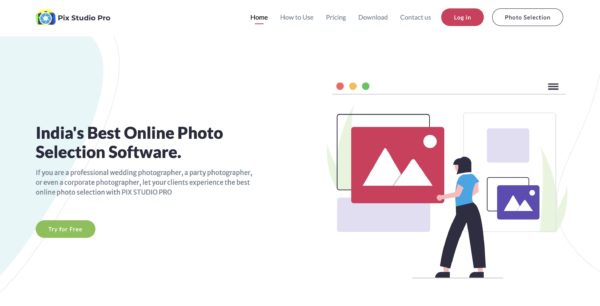
PixStudio
PixStudio is a drag-and-drop design tool that allows non-designers to generate appealing graphics in minutes. You can create your own or choose one of their premade layouts. The templates are even organized into categories (Instagram Post, Logo Maker, Business Card, etc.) to help you discover the best structure for your project.
Create custom logos, social media images, YouTube thumbnails, and more. Your best designs are only a few clicks away.
Best Features:
- Background remover: Quickly remove the background from any image with a single click.
- Vector Graphics: Customize your designs with PixStudio’s elements library, which includes hundreds of vector graphics.
Limitations
- The premium plans limit your cloud storage to 1GB.
Drawtify
Drawtify is more than just an alternative to Canva for visual creation. It may produce marketing visuals, social media material, and unique vector logos and infographics.
Best Features:
- Vector editor: Drawtify’s CorelDRAW-like editor allows you to create SVG, graphics, vector logos, icons, custom fonts, etc
- Motion Graphics Editor: Create eye-catching motions such as blinking, rotating, and fading.
Limitations:
- Occasionally inconsistent performance (e.g., slow exporting, screen glitches).
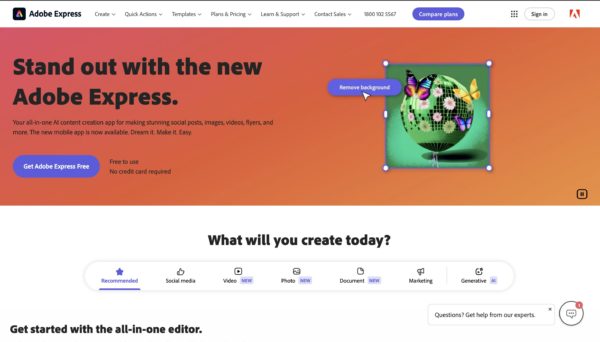
Adobe Express
Adobe Express (previously Adobe Spark) is your reliable design companion.
Users can access the royalty-free stock photo and font library and thousands of beautiful themes. Because this design program is part of the Adobe ecosystem, you can use Photoshop and Premiere on the same device.
Best Features:
- Easy conversion: Within the Adobe environment, you can convert films to GIFs in Premiere and JPGs to PNGs in Photoshop.
- Templates are also available: Adobe continually adds templates for additional local events and seasonal periods.
Limitations:
- Templates are limited when compared to competitors.
- The image background removal tool is not always effective. Additionally, software faults can make it impossible to save work.
PicMaker
Picmaker is an AI-powered visual design platform allowing you to create eye-catching images in over 70 categories, including YouTube thumbnails, Instagram posts, and Twitter advertisements.
It includes many ready-made design templates, 100 million stock photos, 100,000+ icons, a custom brand kit, and numerous other useful features.
It allows even non-designers to easily create social media designs, logos, memes, flyers, posters, invites, and diplomas in just minutes!
Finally, its artificial intelligence-powered MAD button allows you to select from various layouts, colors, fonts, and images.
Best Features:
- MAD Button: Automatically generate unique designs with a click.
- Online Sticker Maker: Convert your custom or stock photos into stickers.
- Online Background Remover: Remove image backgrounds using AI-powered layers and element suggestions.
- Value for money: Canva charges you for what Picmaker provides for free.
Limitations:
- There are no video or MP4 integrations—Picmaker forces users to use its sister application, Animaker, to produce animations and live-action videos.
Piktochart
Piktochart’s data visualization templates enable you to create charts, graphics, and infographics.
This graphic design tool specializes in easy-to-use data visualization tools, but it also includes templates for creating social media graphics and presentation slides.
Granted, it doesn’t have all of Canvas’s features, but there are more professional data visualization templates and possibilities if that’s the type of visual content you make the most.
Best Features:
- Templates and Assets: Piktochart provides infinite professional templates, stock pictures, illustrations, and icons for free users.
- Auto transcribe: Piktochart Video automatically transcribes your movies and provides subtitles in over 60 languages.
- Data Visualization & Analytics: Piktochart offers unlimited charts, maps, and traffic data with all plans.
Limitations:
- Only 100MB of cloud storage is included in the free plan.
- The free plan includes only five projects and one folder, which might be costly and unsustainable for small firms.
- Limited chart and map designs.
Snappa
Snappa is a simple graphic design tool that includes many design templates, royalty-free photos, and the option to upload branded images to your designs.
One significant feature distinguishing Snappa from other Canva alternatives is the option to post your designs directly to social media without leaving the platform.
Best Features:
- Ease of use: Snappa is exceptionally easy to use, therefore, it’s a favorite with top marketers like Sujan Patel (Mailshake) and Olga Andrienko (SEMrush).
- Integration with Buffer: The graphics editor’s tight connection with Buffer allows you to schedule social network updates.
- Photos and templates: Snappa frequently adds over a thousand new photos daily and new layouts weekly.
Limitations:
- The free plan lacks numerous functions, such as three monthly downloads and the inability to post photographs on social media.
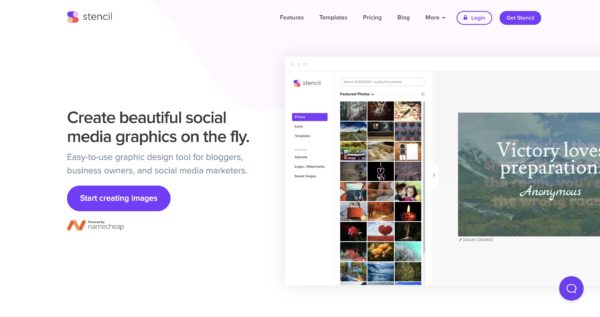
Stencil
Stencil is a lightweight alternative to Canva, allowing you to generate pictures for your website or social channels quickly.
It features a variety of browser extensions that allow you to effortlessly highlight text or capture an image and incorporate it into your creative projects, as well as over 100,000 different quotes to choose from for social media graphics.
However, its standard feature is its WordPress plugin, allowing you to edit your photos without leaving the blogging site.
Best Features:
- Browser Extensions: Right-click any image, highlight text from the web, and quickly pull it on Stencil using the Chrome or Firefox plugin.
- Facebook Ads Grid: Check if your Facebook Ad image has less than 20% text directly on Stencil before publishing it
- WordPress Plugin: Edit visuals as you write your blog posts or pages without leaving the platform.
Limitations:
- There are only 1,350+ templates accessible, unlike other Canva equivalents like Picmaker. Additionally, there are limited font options.
- The interface can be slow when highlighting longer text.
Wepik
Wepik by Freepik is an ideal companion for your small business’s simple branding.
Thousands of ready-to-use templates that users can customize using a simple editing tool. Restaurant menus, company invoices, and graphics for all social media sites are only a click away!
Wepik’s content has been handpicked and produced by specialists, resulting in unequaled quality for designers and editors. It has unlimited layouts, an icon library, a stock photo collection, and a wide range of fonts and typefaces. This editor’s archive is increasing rapidly.
It also has a free mobile version available for Android and iOS, which includes the same features and capabilities as the desktop editor.
Best Features:
- Simple to use: After a few clicks, you’ll have selected, altered, and downloaded a professional design.
- Freepik with Flaticon API integration: While most of Wepik’s material is unique, the online editor allows many Freepik and Flaticon resources to be altered without significant graphic design experience or software.
- Background Remover: The star of all features, Wepik is one of the few editors that makes background removal simple, plus it’s free!
Limitations:
- Only available in English, with limited template options.
- No videos or animated content are currently available.

Venngage
Venngage offers a large variety of templates from which users can pick.
This Canva alternative is ideal for anyone with various visual design needs, including social media photos, cards and postcards, reports, and presentations.
Venngage, like Piktochart, is primarily used for data visualization and infographic content production. Therefore, users will have limited options for other content types but many infographic templates.
Venngage stands out because it allows for real-time collaboration.
Best Features:
- Real-Time Collaboration: Edit infographics with your team in real time and easily collect comments.
- Content: Venngage does not employ the Lorem Ipsum filler in its templates—it uses genuine content that helps you visualize what information you need to include.
- Smart Features and Templates: Automatically construct slide layouts from text blocks, saving time when rearranging your material.
Limitations:
- Limited free plan that needs you to upgrade to one of its most expensive plans (e.g., you must get the Business plan to enjoy real-time collaboration).
- Occasional slow performance while arranging elements
Final Thoughts
Whatever your visual content creation goals are, using one of these DIY design tools will save you time and headaches when designing graphics for your business.
If you’re a content creator, marketer, or founder seeking new ways to expand your brand, these apps offer affordable business solutions as well!!
 Gearfuse Technology, Science, Culture & More
Gearfuse Technology, Science, Culture & More


