Plenty of Fish (POF) is a widely used dating platform that connects people across the globe. Over time, many users find themselves wanting to delete their accounts. This decision might stem from meeting a special someone, taking a break from online dating, or prioritizing privacy. Whatever your reason, the process is simple if you follow the proper steps.
In this article, you’ll learn everything about deleting your POF account. From the exact steps to everyday challenges and alternatives to deletion, this guide will ensure you handle the process smoothly. You’ll know how to erase your presence from POF by the end permanently.
Why Do People Delete Their POF Accounts?
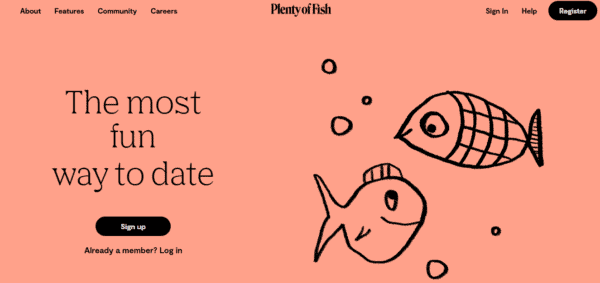
While Plenty of Fish is a great platform, it may only suit some for a while. Here are some common reasons users choose to leave:
- Found a Match: Many users delete their accounts after finding someone special. With no need for a dating app, they move on to focus on their relationships.
- Privacy Concerns: Some users worry about the amount of personal data stored on dating platforms and prefer to delete their accounts to protect their privacy.
- Dating Fatigue: Constant messages, matches, and notifications can feel overwhelming, leading users to take a break.
- Switching Apps: With so many dating platforms available, users might prefer trying something new.
- Inactive Usage: If you no longer use POF regularly, it makes sense to remove your account.
Understanding why you’re deleting your account can help you decide whether to proceed or consider alternatives.
How to See Recently Deleted Apps On iPhone and Android
How to Delete Your POF Account: Step-by-Step Guide
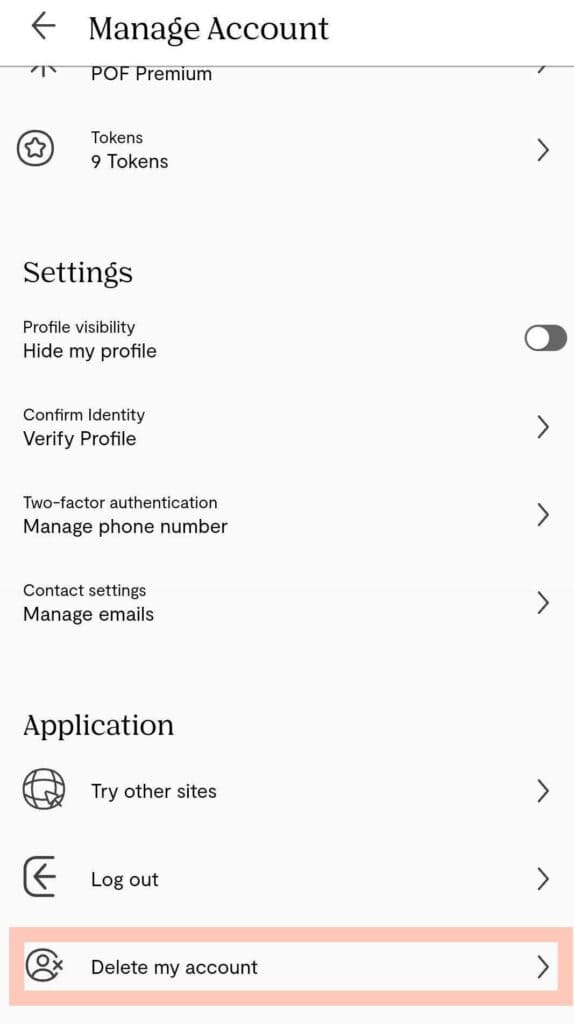
Ready to part ways with Plenty of Fish? Follow these simple steps to permanently delete your account and take control of your online presence.
Log Into Your Account
To delete your account, you must log in. Use your username and password to access your profile on the POF app or website.
Go to Account Settings
On the Website: Click your profile picture in the top-right corner, then select “Settings” or “Help.” Look for the “Delete Account” or “Remove Profile” option.
On the Mobile App: Open the menu, navigate to “Account Settings,” and scroll down to find the “Delete Account” option.
Complete the Exit Form
Before you can delete your account, POF may require you to fill out a short form. This form typically asks for the following:
- Your reason for leaving the platform.
- Feedback about your POF experience.
- Confirmation of your password.
Providing this information ensures the deletion process is secure and helps POF understand user concerns.
Confirm deletion
Once you’ve completed the form, you’ll be asked to confirm your decision. Click “Yes,” “Submit,” or “Delete” to finalize the process. Your account will then be permanently deleted.
How to Delete Shared Photos on Messenger?
What Happens After You Delete Your Account?
Wondering what changes after you delete your POF account? Here’s what you can expect once your profile is permanently removed.
- Profile Deletion: Your profile, messages, and matches will no longer be visible to other users.
- No More Emails or Notifications: You won’t receive any messages, updates, or promotional emails from POF.
- Irreversible Action: Once your account is deleted, it cannot be restored. You must create a new account if you decide to use POF again.
It’s essential to note that deleting your account does not automatically cancel any premium subscriptions.
Common Issues and How to Solve Them
Sometimes, users face challenges while trying to delete their accounts. Here’s how to resolve common problems:
Forgot Your Password
- Use the “Forgot Password” option on the login page.
- Check your email for a password reset link.
- After resetting your password, log in and proceed with deletion.
Can’t Find the Delete Option
- Ensure you’re logged in on the web version, as some features may not be available on the mobile app.
- Use the search bar in the Help section to locate the account deletion page.
Active Subscription
- Cancel any active premium subscriptions before deleting your account to avoid future charges.
- For iOS users: Manage subscriptions through the App Store.
- For Android users: Cancel subscriptions in the Google Play Store.
How To Remove/Unadd Friends on Snapchat Fast
Alternatives to Deleting Your Account
Not ready to say goodbye to Plenty of Fish for good? You can explore other options that let you take a break without losing your profile. These alternatives provide flexibility while keeping your account intact.
Hide Your Profile
In your account settings, select the “Hide Profile” option. This will make your profile invisible to other users but keep your data intact. You can unhide your profile at any time.
Turn Off Notifications
Disable push notifications in your phone’s settings or through the POF app. Adjust your email preferences in account settings to stop receiving updates.
Log Out Temporarily
Simply logging out of your account allows you to take a break without losing your data or matches.
These alternatives are helpful if you’re not ready to leave POF permanently.
How to Ensure Your Data Is Fully Removed
Although deleting your account removes most of your information, you can take extra steps to ensure complete data removal:
Clear Cached Data
Clear cookies, save login details, and cache data from your browser or app.
Disconnect Linked Accounts
If you linked your POF account with platforms like Facebook or Google, disconnect them.
Contact Customer Support
Email POF’s support team to confirm that all your data has been removed from their servers. Provide your username and email address for faster assistance.
What Does “Instagram User” Mean? [Indepth Guide]
FAQs About Deleting a POF Account
Q: Can I delete my POF account through the app?
Yes, you can delete your account via the app or website. However, the website version might be easier to navigate.
Q: Is account deletion permanent?
Yes, once you delete your account, it cannot be recovered. Consider hiding your profile if you think you might return.
Q: Will deleting my account stop subscription charges?
No, deleting your account does not automatically cancel subscriptions. Before deletion, make sure to cancel any active subscriptions.
Q: Does POF delete inactive accounts?
While POF may remove inactive accounts after a certain period, this is not guaranteed.
Things to Consider Before Deleting Your Account
Before proceeding with account deletion, take these steps to ensure a smooth process:
- Save Important Data: Download any messages, photos, or information you want to keep.
- Cancel Subscriptions: Ensure all premium subscriptions are canceled to avoid additional charges.
- Double-Check Your Decision: Remember that deletion is permanent and cannot be undone.
Conclusion
Many users choose to delete their Plenty of Fish accounts for various reasons. Whether they’ve found love, need a break, or want more privacy, following the steps in this guide ensures a hassle-free process.
If you’re unsure about permanently deleting your account, consider hiding your profile or turning off notifications instead. Remember to cancel any subscriptions and save important data before proceeding. Online dating can be fun and exciting, but it’s essential to have control over your online presence. With this guide, you now have the tools to manage your POF account effectively.
 Gearfuse Technology, Science, Culture & More
Gearfuse Technology, Science, Culture & More


