Do you see an error message on Instagram that says “Challenge Required”? “Error. The Challenge required” reads the whole error message. Instagram has introduced various security options which cause this error sometimes. It’s utilized to prevent spamming on the app from bots and automation. If you are seeing this message, it could be because you might have attempted to log in too many times. It’s also possible to like, comment, or follow too quickly.
You’ll discover how to fix the “challenge required” error on Instagram in this article.
What does Challenge required mean on Instagram?
Instagram engineers established the Challenge Required function to determine whether or not users are human and prevent bots from utilizing the platform. On the other hand, the Challenge Required method serves a different function. Its purpose is to ensure that you are the account’s owner.
How To Fix Instagram Challenge Required Error?
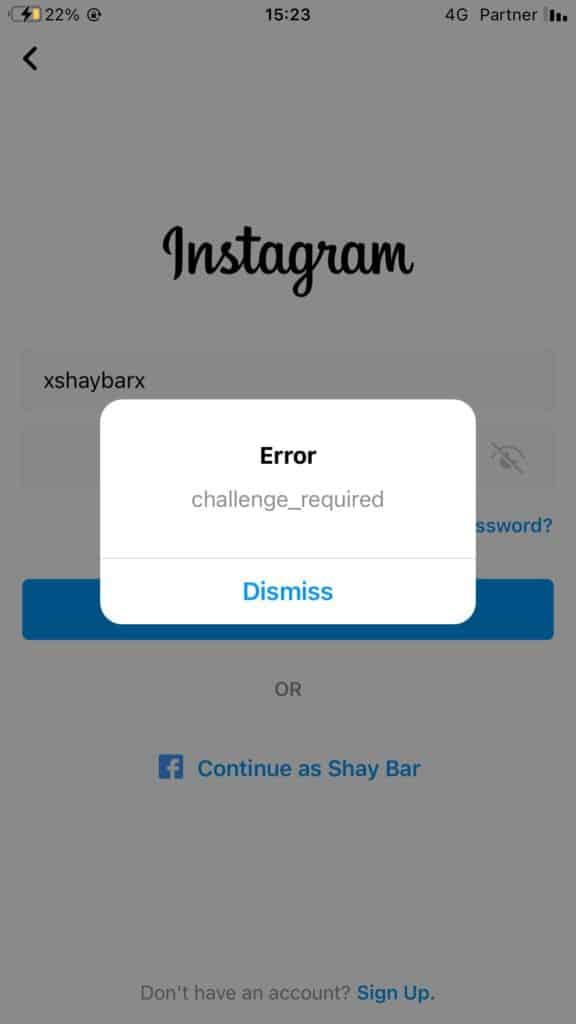
Image Source : Reddit
Here are a few ways in which you can fix the Instagram Challenge Required Error:
Update the Instagram App
This error message may appear due to a flaw in the current build of the APK. Bugs and Android/iOS apps are inextricably linked. So, depending on whether you’re an Android or iOS user, keep an eye out for new updates on the Play Store and App Store, and update your Instagram application timely.
Try Login From a Known Device
Instagram keeps a tab of all the devices that you have logged in to your account with.
Clear The App Cache
We may experience difficulties starting or utilizing any program if too many temporary files are stored in the cache memory. This also applies to Instagram. As a result, you’ll need to erase the Instagram cache on your smartphone.
This is how you can do it.
Go to Settings > Apps & Notifications > Apps & Notifications > Browse All Apps
Touch to launch Instagram> tap on Storage & Cache. Now tap on Clear Storage and Clear Cache.
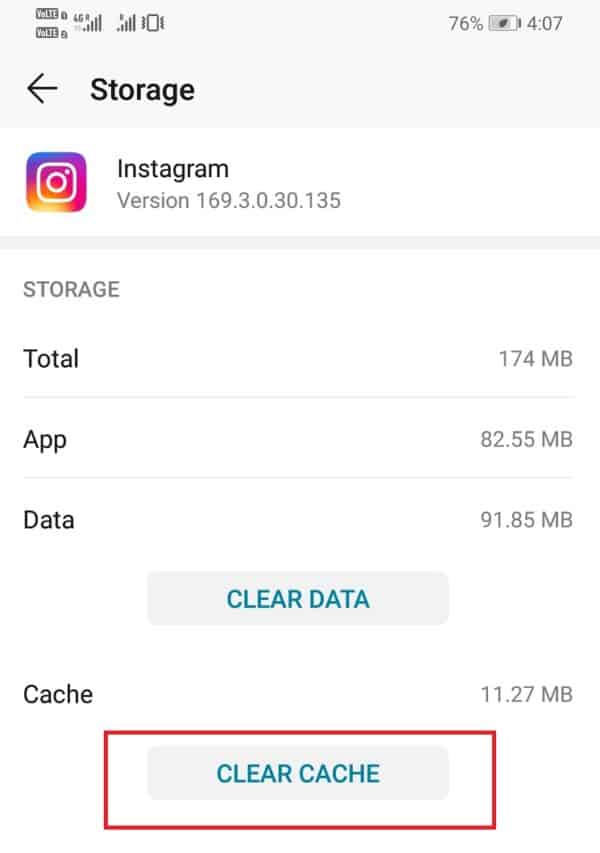
Restart your mobile device
Try checking in to Instagram now. You should not face the error again.
Update Mobile Operating System
Sometimes, when your smartphone hasn’t been updated in a long time, your apps start crashing or displaying errors. That could also be the case for your Instagram error occurring. All you need to do is go to settings and check for updates. If you have a new update, then you may need to download and install it on your device.
Log From Different Browser
If you’re using Instagram from your PC, you may try to switch your browser, whether it’s chrome or firefox, and it may work on the other browser.
Check Internet Connection
Sometimes your ISP is to blame for all the trouble, and you won’t even realize it. ISP stands for Internet Service Provider, and it is this company that provides you with internet access. As a result, you must verify that the connection is working correctly on your end. Attempt to utilize other applications and the internet. If everything else is working well, your connection is in good shape. It indicates that Instagram’s service is experiencing some problems.
If nothing else works, contact your Internet service provider. Inquire whether there is any group maintenance going on. ISP downtime usually happens while the ISP is performing maintenance. It’s just fine. Otherwise, file a complaint and request that they inspect your connection.
You may also manually try to re-establish the connection by resetting your Router. Arrange for the ISP staff to come out and fix it if it doesn’t work.
Check Instagram Server
Checking for Instagram outages is among the first tasks to attempt. The most effective approach is to go to Instagram’s official website and look for any recent notifications. You may also look for any reported faults on the Down Detector website. If Instagram’s servers are down, you’ll have to wait for it to get back online or keep an eye out for a status update.
When the app’s servers are down, the creators usually warn its users by notifying it on its official website. If nothing is available on Instagram’s website, you may ask your friends about it and check it on twitter.
Close & Restart the App
Rebooting your device is one of the most effective tips that may help you solve a variety of bugs. So, try restarting your phone and then logging into Instagram again. It might be able to fix the situation.
Uninstall & Reinstall After 24 to 48 hours
Uninstalling and reinstalling Instagram after 24 to 48 hours is the final resort. Your IP address could be temporarily blocked due to the “challenge required” issue. As a result, it will be automatically lifted after a period of time. Many people claim that the “challenge required” problem usually goes away within 24 to 48 hours. However, there are still a few options available to you. You can wait for 24 to 48 hours or uninstall the Instagram app and wait for the same amount. Uninstalling Instagram is strongly recommended since it will help to remove its cache and data. When you reinstall and open Instagram after, you will have a fresh start.
FAQ’s
Why is Instagram showing a challenge required?
The Instagram challenge is one of the most prevalent errors on the platform. When Instagram cannot establish a secure connection to its servers, this error occurs. It frequently happens when you try to log in using a different phone.
How can I log in to my Instagram when it keeps telling me that a checkpoint is required?
If you encounter a checkpoint needed error when trying to login into your Instagram account, you must use an access code to verify your Instagram account details. The access code can be obtained through phone, text (SMS), or email. It all depends on the verification task that you select, and then you should be able to log in easily.
Why does the Instagram challenge require not loading?
When Instagram is unable to establish suitable security protocols between a web server and Instagram’s own servers, the Instagram challenge error occurs. While the problem commonly occurs on the phone app, it can also occur on any other version of the app. It might be because Instagram’s servers are down.
Conclusion
You may receive the ‘Challenge Required’ error on Instagram by accident at times. Instagram has a history of incorrectly detecting bots, spam, and automation. As a result, even if you didn’t do anything, you can get the “challenge required” error. To correct the issue, you must use the procedures outlined in this tutorial. The Challenge Required problem is only temporary; it will be removed later. The error will only last 24 to 48 hours in most circumstances, so all you have to do now is wait. It could just last a few hours if you’re smart.
Also Read – How to Introduce Yourself on Instagram
 Gearfuse Technology, Science, Culture & More
Gearfuse Technology, Science, Culture & More


