It can be annoying to lose a beloved app on your Android device. The good news is that, with the correct procedures, recovering deleted applications is simple, regardless of whether they were inadvertently removed or erased via a system reset.
This tutorial will show you six simple ways to get your apps back and make sure you can get back into them as soon as possible.
Restore From Google Play Store
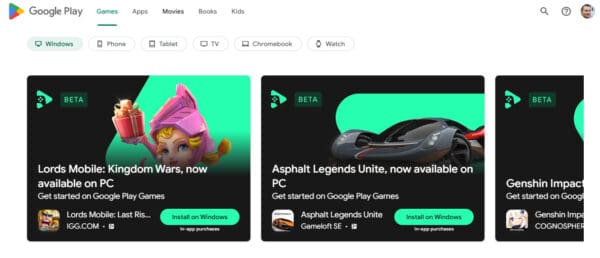
Every app you’ve ever installed on your account is tracked by the Google Play Store. This functionality makes it easy and convenient to recover deleted apps.
Steps to Restore Apps from Google Play Store:
- On your smartphone, launch the Google Play Store app.
- In the upper-right corner, tap the icon for your profile.
- Choose Manage Device & Apps > Manage.
- To view apps that are no longer on your smartphone, switch to the Not Installed page.
- Tap the Install icon next to the program you wish to restore.
- If you are using the same Google account that you used to install the program in the first place, this method works flawlessly.
How to See Recently Deleted Apps On iPhone and Android
Check Your Phone’s App Drawer Or Home Screen
Apps may occasionally seem erased but are actually just hidden from view. You can find apps that appear to be missing by looking in your app drawer or adjusting the layout of your home screen.
Steps to Check for Hidden Apps:
- To view all installed apps, swipe up or open your app drawer.
- Enter the name of the app in the search bar.
- Long-pressing an empty section of the home screen and choosing Home Settings or Settings will reveal hidden apps.
- Make sure the app isn’t hidden by looking for settings like Hide Apps.
- Apps that have been inadvertently deleted from the home screen but are still installed benefit greatly from this technique.
Restore Using Samsung Cloud or Google Backup
Restoring apps using backup services like Google Backup or Samsung Cloud can assist users who have just reset their smartphone or switched to a new one.
How to use Google Backup:
- Navigate to the Settings on your smartphone.
- Select Backup & Restore under System.
- Verify that your Google account is connected.
- To restore applications and data, choose the backup option and pick the most recent backup.
How to use Samsung Cloud:
- Navigate to Samsung Cloud under Settings > Accounts and Backup.
- Choose the backup file containing your apps by tapping Restore Data.
- Verify the restoration procedure.
7 Reasons Why Can’t I Download Apps on My iPhone and How to Fix the Issue
Use Third-Party Recovery Tools
Third-party recovery solutions can assist in recovering deleted apps and their data if you don’t have a backup and can’t locate the app in the Google Play Store.
Popular Tools to Consider:
- Dr.Fone – Data Recovery (Android)
- Tenorshare UltData for Android
- EaseUS MobiSaver
How To Use These Tools:
- Install the recovery software on your PC after downloading it.
- Use a USB cord to connect your Android handset to the PC.
- To check for deleted applications or related data, adhere to the on-screen directions.
- Choose the application or data that needs to be recovered, then restore it.
Although it works well, utilize trustworthy applications to reduce the chance of viruses.
10 Must-Have Android Apps For Safe And Secure Verification Codes
Restore Apps From APK Files
Reinstalling uninstalled apps using APK (Android Package Kit) files is sometimes the simplest method. If the program is no longer accessible on the Google Play Store, APK files can be obtained from reliable websites.
Steps To Restore via APK Files:
- Look for the APK file for the app on a reliable source (APKMirror, APKPure, etc.).
- On your device, download the APK file.
- Before installing, activate your browser’s permissions under Settings > Security > Install Unknown Apps.
- After downloading the APK file, open it and adhere to the installation instructions.
This technique is very helpful if you want for preserve older versions of an app or if it was taken out of the Play Store.
Contact The Developer Or Customer Support
Contacting the app developer can occasionally be helpful if you’ve misplaced a vital program or one that has special features and data. Developers might give you access to beta versions, download links, or instructions on how to restore related data.
Methods for Reaching the Developer:
- Go to the Google Play Store page for the app.
- To access the Developer Contact area, scroll below.
- To get in touch, use the website link or email address supplied.
- This approach works particularly well for specialized apps that aren’t widely available.
Tips To Avoid Losing Apps In the Future
Turn on automatic backups
Make regular backups of your data and apps using Google Backup or the built-in backup feature on your smartphone.
Arrange Your Apps
To prevent unintentional deletion, use folders or app launchers to keep track of important apps.
Update apps frequently
Updating apps guarantees compatibility and avoids problems that could result in inadvertent uninstalls.
Make use of App Lockers
Use app locks to protect important apps from unintentional deletion by others.
FAQs
Is it possible to retrieve deleted apps without a backup?
Yes, you can reinstall deleted apps from the Google Play Store to recover them without a backup. To browse and reinstall previously downloaded apps connected to your account, just navigate to the “Not Installed” area under “Manage apps & device” in the Play Store.
When I reinstall the app, will my data be recovered?
Unless the app syncs with an account or cloud service (like Google Drive), reinstalling an app restores the program itself but not always the data. You can recover the data from a backup of the application when you reinstall it.
What should I do if the Google Play Store doesn’t have the app?
You can look for the app’s APK file on reliable websites like APKMirror or APKPure and manually install it if it isn’t available on the Google Play Store. To prevent security threats, be sure the source is trustworthy.
After a factory reset, is it possible to retrieve deleted apps?
If you have backed up your smartphone using Google Backup or another service, you can restore apps following a factory reset. Your apps will be reinstalled automatically if you choose to restore from a backup during setup.
Conclusion
Android app deletion recovery is not as difficult as it might sound. There is a solution for every circumstance, with choices ranging from the Google Play Store to backup services to APK installations. You may effectively recover your apps and continue using them without interruption by using these six simple techniques. Keep your app ecosystem tidy and make regular backups to prevent problems in the future.
 Gearfuse Technology, Science, Culture & More
Gearfuse Technology, Science, Culture & More


