Scheduling text messages on your Android phone is not as simple as scheduling tweets on twitter. Not all Android phone has the built-in text scheduler. Unless you are one of those lucky ones with Samsung, Xiaomi, and LG Android phones, you will have to download a third-party app to enable text scheduling on your phone.
Since you are here, you already must have a task in your mind that you want your text scheduler to execute. In case you didn’t know, this functionality is crucial in a subsection of digital marketing known as “SMS Marketing“. Marketers use message scheduling to send advertisement messages and event reminders to their potential customers.
Text Scheduling the Easy Way
Android phones manufactured by companies like Samsung, Xiaomi, and LG have a stock SMS app that lets you schedule texts without having to install a third-party app. This is the easiest way to schedule texts as the functionality is built-in in the pre-installed app itself.
To schedule a text on Samsung, Xiaomi, and LG Android phones:
1. Tap on the stock SMS app icon
2. Type your message in the text editor
3. Use the navigator to open the Calendar and select your fancied date and time.
4. Hit send to finish the task.
Text Scheduling for Android Phones other than Samsung, Xiaomi, and LG.
1. Textra
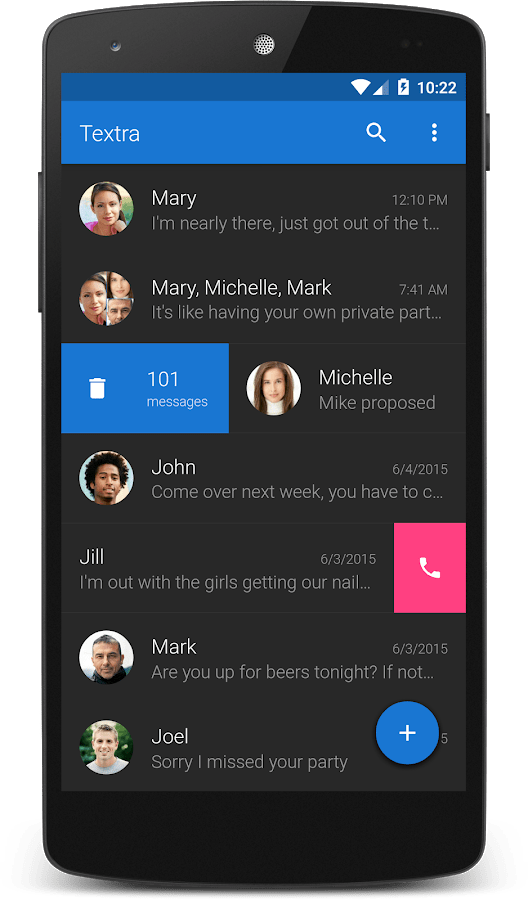
Textra is an Android messenger app with tons of new features and customization options. Mainly, it is popular for its looks and user experience. But someone looking for a text scheduler can equally benefit by making Textra their default messaging app.
Similar to the stock SMS app in Samsung galaxy phones, Textra also has a navigator which lets you select date and time on which you want the message to be sent. A green icon on the message tab means it is scheduled to be sent. This is a free app but you can enjoy an ad-free experience by paying a one-time fee.
2. Pulse SMS
For those with Android phones other than Samsung, Xiaomi, and LG, Pulse SMS is another third-party app that you can download from the Google Play Store for free. Don’t worry about data security. Pulse SMS app is the highest rated messaging app on the Play Store with excellent reviews. Your data is safe and secure as this app used your local database for storage.
What makes this app better than Textra and stock SMS app is it is completely free to use and it does not show any ads. We all know how annoying the adds are, especially, on the free version of any Android app. You are getting a premium software for completely free. Pulse app also has a navigator to help you select data and time to schedule a text.
Summary
Message scheduling in your Android phone is quite easy. All you have to do is type your message in the text editor, select the date and time and hit save. Your message remains safely in the draft until it is time to be sent. The third-party free android apps like Textra and Pulse SMS are also quite helpful.
 Gearfuse Technology, Science, Culture & More
Gearfuse Technology, Science, Culture & More

