Picture this. It’s a regular day, and you open WhatsApp to check on your messages, only to discover that you can’t actually access WhatsApp at all! You get the notification that your number has been banned, and you’re not entirely sure why it happened and how to unban your number.
That’s where we come in. In this guide, we’ll walk you through an explanation of why your number might have been banned, how you can unban a WhatsApp number, and some tips that you can keep in mind for future reference.
Let’s dive right in.
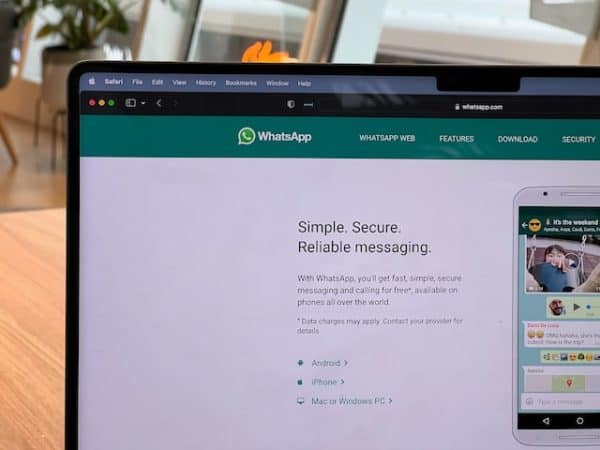
Reasons for banning a number:
When it comes to banning numbers on WhatsApp, it’s important to note that your number will not get banned for no reason but because the company had a good reason for either temporarily or permanently banning your account.
Here are some of the reasons why a number might be banned from WhatsApp:
- If WhatsApp believes that you have violated its Terms of Service.
- If it is a spam account.
- If you use your number to scam people.
- If you put other WhatsApp users’ safety at risk.
- If you’re sending marketing messages in bulk.
- If you send illegal, threatening, or obscene messages to your contacts.
- If you spread false news and share links and other data containing viruses.
- If you use offensive or harmful words.
- If you share inappropriate data.
Please note that if a person you’re in contact with thinks that your number puts them at risk and makes them feel unsafe, they can easily report your number to WhatsApp and make sure that is it banned. Additionally, if one of the reasons above applies to your number, there’s a good chance that it’ll get banned.
It’s also worth noting that phone numbers can be banned without warning. Additionally, your number might have been banned by accident.
How to unban a WhatsApp number:
Unbanning a temporarily banned WhatsApp number is fairly simple, and here’s what you need to do.
- Wait for the ban to be lifted. While this step might sound obvious, it’s important to note that if your account has been banned temporarily, you just need to wait around 24 hours for the ban to be lifted.
- Get in touch with WhatsApp support. More often than not, your account has been banned by mistake, so you just need to send WhatsApp support an email notifying them about the banning.
If the two methods above do not work, you could also try the following:
- Uninstall the WhatsApp app.
- Go to the app store on your phone, and redownload the app.
- Enter your phone number.
- You will most likely see a message stating that your number is currently banned from the app. If it is temporarily banned, there will be a timer showing you how much time you have left for the ban to be lifted. If not, proceed to the next step.
- Click on the option that says “Support.”
- State the reason why your account has been banned. If it has happened by mistake and through no fault of your own, mention that.
- Next, click on the option that says “This does not answer my problem.”
- After this, you will automatically be sent to your email app, where you will need to fill in a series of questions.
- Once you have filled in the necessary information, you will then need to send the email.
- Now, you need to wait for around 48 hours. If the WhatsApp Support team believes that you have a genuine reason for getting banned from the app, then your account will be reinstated within a few hours.
If your account is permanently banned
If your account is banned permanently, unfortunately, there isn’t anything that can be done to change this. The only thing you can do is either change your phone number or find a new and free texting app that all your contacts use.
Tips and considerations:
When your number gets unbanned from WhatsApp, it’s important to note that there are a few tips to consider:
- Keep an eye on the messages and content that you share.
- If you previously interacted with numbers or accounts that you weren’t familiar with, it would be best to stop doing that for a while.
- It would also be best to avoid sharing messages, images, or videos that could damage your reputation.
- Additionally, you can use your newly unbanned number to share positive information and media that help benefit people’s lives.
Related: How To Set Blank WhatsApp Status?
Conclusion
In this article, we walked you through the process of unbanning your number from WhatsApp. As you can see from the steps mentioned above, the process is relatively straightforward and takes less than ten minutes to complete. All you need to do is reinstall the WhatsApp app after deleting it and then fill in a few options when the app reopens.
Hopefully, once your account is reinstated, it will never be banned again. It would be best to be careful with the content you share as well!
Now that you know how to unban your WhatsApp number, it’s time to start texting again!
 Gearfuse Technology, Science, Culture & More
Gearfuse Technology, Science, Culture & More

