In the most recent developments of the tech landscape, iOS emulators for PC are the new popular demand among users. For those looking to run iOS applications on Windows or Mac systems, this is a great way to do so.
Whether you’re a developer testing apps or simply want to enjoy games which are iOS-exclusive, emulators provide you a seamless pathway to experience these applications without owning an Apple Device. Today, we have brought you the 10 best iOS emulators that are available in 2024.
Top 3 Game iOs Emulators For PC
We have categorized the emulators according to two needs – for developers and for gamers. We have the top 3 game iOS emulators for you right here:
Delta Emulator
Delta Emulator is the most straightforward and the easiest to use on the list of gaming Emulators. It has an extensive collection of Nintendo consoles, thus allowing millennials and Gen-Z users to play their favorite games again. The emulator supports consoles, including:
- Nintendo Entertainment System
- Super Nintendo Entertainment System
- Nintendo 64
- Game Boy (Color)
- Game Boy Advance
- Nintendo DS
The setup process involves the user either converting their physical game cartridges into ROMs with special tools or downloading game ROMs from websites like emulatorgames.net. They then easily import the acquired ROMs into the Delta Emulator for play.

PPSSPP Emulator
While for many millennials it was the Nintendo consoles that provided the real deal of gaming, for others—myself included—the PSP symbolized the true power of portable gaming; it let people play their favorite titles anywhere they wanted. Fast forward several years since the refresh for PSP occurred, nostalgia brings many back to play those beloved titles. It is possible with the PPSSPP Emulator and the excitement of playing PSP games once more. This interface is very similar in appearance and functionality to the Android version, so that users can easily install game ROMs from the internet and then import them into the emulator.
It is worth noting here that PSP game ROMs usually come in two compressed files, so users have to extract them prior to using them.
RetroArch Emulator
At first glance, it might seem that the RetroArch Emulator is similar to the other game emulators present on this list but that is not the case. The front-end has a software allowing users to import over 66 emulators. What this does is allow users in various countries, such as Japan, to re-experience their childhood using emulators manufactured in their home country.
While RetroArch Emulator provides an all-rounded gaming experience, the user interface is a bit complicated to be used by an average user. Furthermore, since the app is sandboxed, the user cannot move game ROMs directly from iCloud storage. The ROMs should be placed inside a specially created RetroArch folder.
iOS Emulators To Test Apps In 2024
In case you are a developer who would like to test his iPhone application, there is no need to spend your money buying an iPhone. You can simply use an emulator for that.
Although loads of really great Android emulators exist, very few of them let you run iOS apps on Windows and Mac. To make things easier, I drew up a list of the best iOS emulators for Windows PC and Mac.
These emulators will hence simulate the activities of an iOS device without incurring extra hardware costs. Even popular games like PUBG or Pokémon Go can be run using an emulator on your computer. Not only that, but these also help to detect unexpected behaviors during the testing phase of the app by developers.

Appetize.io
Platform: Web based
Pricing Plans: Free and Premium
Appetize.io is another cloud-based iOS emulator running iOS apps directly in browsers. The platform will help developers who want to test apps without installing software on their computers. Its intuitive interface and ease of setup make it an extremely popular choice.
The free trial period gives you 100 minutes of free streaming time.
Pros:
- Browser-based; no installation required.
- Perfect for mobile application testing.
Cons:
- Free version has limited use; a subscription is required to continue using it.
Smartface
Platform: Mobile App
Pricing Plans: Free
Smartface is an emulator aimed for developers. It has a robust platform built for testing and debugging iOS applications. The emulator allows you to run iOS apps on your Windows PC with ease, almost allowing you a native iOS like experience.
Pros:
- Great for developers
- Smooth operation for testing and debugging
- Native like feel
Cons:
- It requires some technical knowledge to operate
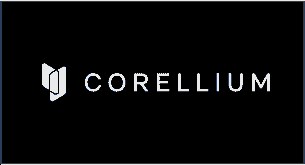
Correlium
Platform: Web (in-browser)
Pricing Plans: $99/month for the 2 core CPU plan; $295/month for the 6 core CPU plan
Correlium is another well-known iOS emulator for PCs, primarily used by security researchers to boot up an iOS device in a browser. The Correlium team contains some of the earliest individuals that contributed to the iPhone jailbreaking scene—thus, reputability is guaranteed.
Correlium was previously only available to enterprise users; now, it’s open for any individual. They make tapping into this tool pretty hard – since Correlium wants to avoid exposure to individuals who wouldn’t work for the greater good.
Pros:
- Great for Security Researchers
- Guaranteed reputation
Cons:
- Pricing may be prohibitive for casual users or individual developers.
- Difficult to obtain due to strict access controls, as Corellium seeks to prevent misuse.
- May not be user-friendly for those outside the security research field.
iOS Simulator for Windows
This emulator specifically works for Windows users, allowing them to run iOS apps seamlessly. While this option is not as popular as other options in the list, it gives a good range of features for basic app testing.
Pros:
- Windows compatibility
- Simple interface
Cons:
- Limited functionality compared to others
XCode
Platform: Mac
Pricing Plans: Free
The only down side of this app is that it is limited to only Mac users, which makes the function of emulating sort of fruitless for those without Apple software. XCode comes with an integrated ioS emulator that allows one to test the functions and operation of an iOS application. It is primarily designed for iOS developers to find an accurate representation of how an app will perform for iOS devices
Pros:
- Accurate and comprehensive testing tool
- Native integration with Xcode
Cons:
- Only available on macOS
MobiOne Studio
Platform: Web Based
Pricing Plans: Free
MobiOne Studio is an easy-to-use iOS emulator that allows one to run iOS apps both on Windows and Mac systems. Although it’s more focused on app development, it is also great to use an running and existing app.
Pros:
- User-friendly interface
- Cross-platform support
Cons:
- Development-focused, not ideal for casual users
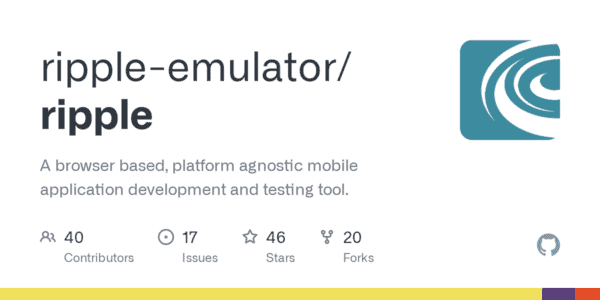
Ripple Emulator
Platform: Web Based
Pricing Plans: Ripple is typically free to use, but specific features may be available through premium plans or add-ons depending on the service provider.
Ripple is essentially carried out by a browser-based emulator used for testing web and hybrid applications. It’s an emulator designed more for developers, with facilities to simulate iOS environments within the browser.
Pros:
- Ideal for web apps
- No installation required.
Cons:
- Limited to Web and Hybrid apps
In 2024, iOS emulators for PCs will have a variety of options for users. Whether you’re interested in gaming or test running applications for your Windows or Mac Systems. Emulators are the way to go. Developer focused tools like Smartface and X-code provide a more user friendly and seamless experience, although with some technical knowledge. You also have a spread of beginner friendly apps such as Appetize.io if you’re just starting out, in short there is an emulator suited for your every need. Choose the best one that fits all your needs and enjoy the flexibility of running iOS apps on your desktop!
 Gearfuse Technology, Science, Culture & More
Gearfuse Technology, Science, Culture & More


