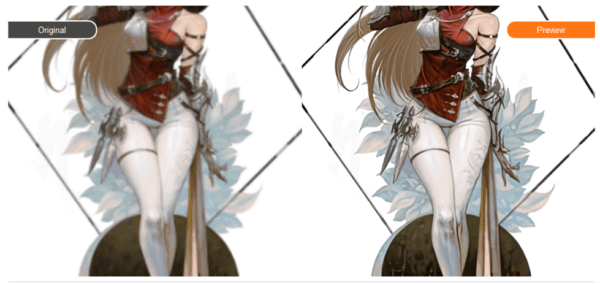
There is now a plethora of software available for PC, Windows, and Mac OS that can be used to edit photos and images. VanceAI provides one of the best AI software for PC that is simple to use. With a single click, you may upgrade image size and sharpen image quality. VanceAI PC was created exclusively to provide the best and most lifelike image on PC. Here’s how this useful software works to boost image quality from good to extremely outstanding.
What is VanceAI PC?
VanceAI PC is the best AI photo-enhancing program that gives excellent image quality with a single click. VanceAI software include VanceAI Image Enhancer, which provides several AI capabilities to improve image quality. VanceAI PC can be downloaded for free from the VanceAI website. Install it on your PC and start sharpening, denoising, and AI upscaling your photographs right away. VanceAI Image Enhancer is an artificial intelligence program that can help you boost the quality of your images with just a few clicks.
This image enhancer employs a powerful neural network to automatically detect and remedy various types of faults in your photographs. You can be confident that your photographs will always appear their best, regardless of the device or software you use to view them. If you’re seeking for a way to edit HDR images, or if you’ve been dissatisfied by other photo editing software that doesn’t accomplish what you need it to, now is the time to get the VanceAI Software for your PC.
Features of VanceAI PC
- VanceAI PC produces the greatest results, with AI-enhanced facial details and resolution.
- AI software for PC enables up to 8x image upscaling in various AI models.
- VanceAI program is developed to be user-friendly in order to improve computer editing process.
- One-click sharpening and blur removal from photographs without losing details
- Allows batch conversion to provide clearer and sharper images
- Removes JPEG artifacts from heavily compressed photos automatically to make them look sharper.
Pros & Cons of VanceAI Software
Pros
- This AI Software for PC is more user-friendly.
- It is available for free download for PC.
- VanceAI PC clients can continue to use it after the free trial period has ended.
Cons
- This program is only available to VanceAI desktop clients.
- VanceAI PC only provides AI photo enhancement functions.
- VanceAI program necessitates a live internet connection.
The Advantage of Image Editing Software
VanceAI PC now offers various benefits, including AI photo-enhancing tools to denoise images, unblur pictures online, and AI upscale images to provide realistic image details. Here are some of VanceAI PC’s primary features that are great for improving image quality.
VanceAI Image Upscaler: Enlarge Images and Maintain Resolution
VanceAI PC provides image enlarging on PC to upscale image quality with a few easy clicks. With a single click, this simple photo enhancer allows you to upscale images without sacrificing any detail. Upscaler saves you time and improves the efficiency of your workflow. There is also an integrated Retouched that allows you to enhance your images before exporting them. It comes with a free trial so that VanceAI desktop customers can test it out before making a purchase. VanceAI Image Upscaler has a plethora of features that make it the greatest solution for generating super HD product photographs. For example, it can convert low-resolution photos to high-resolution photographs without sacrificing quality. VanceAI Image Upscaler may also improve images by improving sharpness, brightness, and contrast while keeping resolution. Additionally, if you want to make an animated graphic, this tool might assist you. Take a look at the portrait below, which has been AI-upscaled using VanceAI PC-Enlarge.
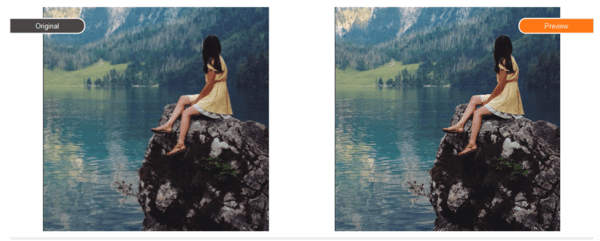
VanceAI Image Sharpener: Unblur Images Effortlessly
VanceAI Image Sharpener is a useful product from VanceAI PC for swiftly unblurring images. You may repair motion blur and soft blur with this useful tool to produce totally outstanding images for your websites, e-Commerce sites, and other business tasks. With AI picture enhancer, you can remove blur and noise from your images in only a few clicks. You know how annoying fuzzy images can be, especially when they contain significant memories or details. VanceAI Image Sharpener can assist in removing blur from photos, making them sharper and more enjoyable to see. You may increase the overall quality of your image by using VanceAI Image Sharpener, making it look sharper and more professional. You don’t have to visit the AI Image Sharpener tool every time; instead, you may utilize VanceAI Software to improve image quality straight from your computer. VanceAI PC’s main advantage is that it uses AI image editing capabilities fast and easily to increase image quality by sharpening texture and detail with just one click. Here’s an example of VanceAI PC-Sharpen in action.

VanceAI Image Denoiser: Denoise Pictures online
VanceAI Image Denoiser, like other AI photo-enhancing capabilities, is a hassle-free and AI-based function of VanceAI software. With VanceAI PC’s denoising feature, you can remove noise from animal images, night photos, product photos, and portrait photos in a single click. This picture denoiser is available 24 hours a day, 7 days a week for lossless image denoising in order to make perfectly excellent photos with ultra-Promax quality. AI picture enhancer provides a ton of extremely unique capabilities, such as AI photo enhancement, photo noise removal, and noise reduction. It also offers an easy-to-use interface that allows you to swiftly edit your photos. It is an AI-powered picture denoiser and one of the most simple and quick online solutions to denoise photographs. AI picture enhancer employs a clever and denoise AI technology to remove noise and grainy affects from your image while maintaining a crisp texture. This PC image denoiser is secure, so you don’t need to be worried about using it. Here’s an illustration of how VanceAI PC-Denoise works.

How to Use VanceAI PC?
VanceAI PC is simple to use, but you must first learn how to download and install the software on your computer. If you want to become a VanceAI desktop client, here’s how to get your hands on some free AI software.
Step 1) Open Chrome and search for VanceAI PC. Once you’ve found it, click the “Free Download” button to get VanceAI program for free.
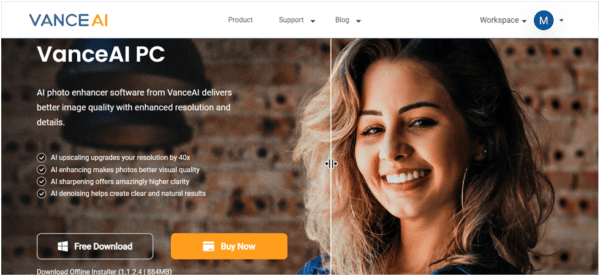
Step 2) When you notice the extension in the left bottom corner of your PC, as indicated in the figure below, click the extension file to download the VanceAI software setup.
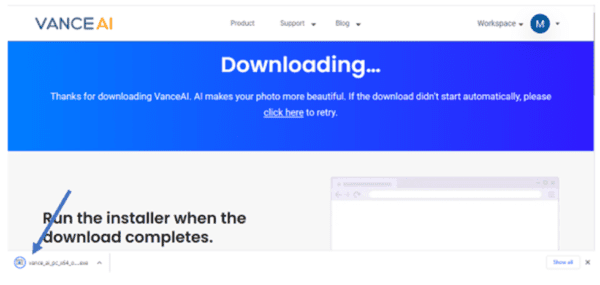
Step 3) Next, select the installing option and allow the VanceAI software to install on your PC. It is a really simple and straightforward procedure.
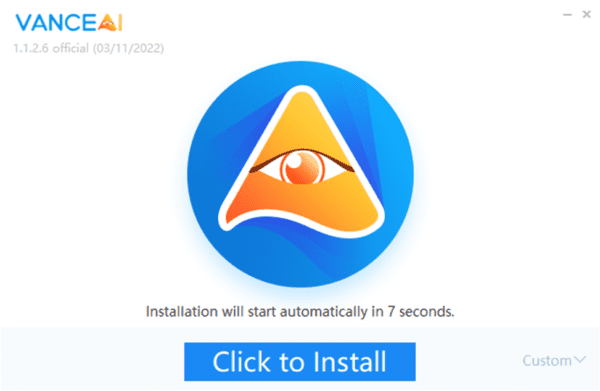
Step 4) You can now upscale images on your PC using the VanceAI software. If you want to AI upscale an image, simply select the “Enlarge” option.
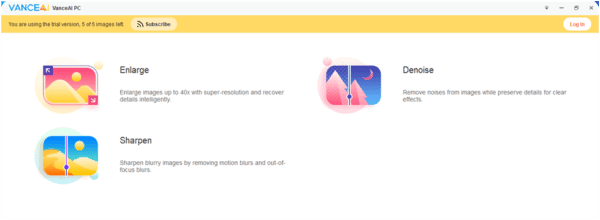
Step 5) To upload any low-quality image and keep the resolution, choose the “Open Image” option and get an instant preview of your image.
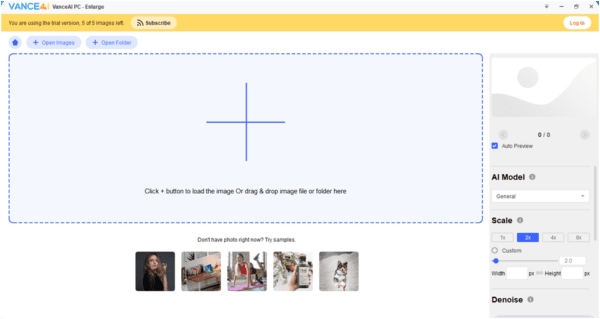
Step 6) After some time, you will have your enlarged photograph with flawless quality. By clicking the download icon, you may save your image.
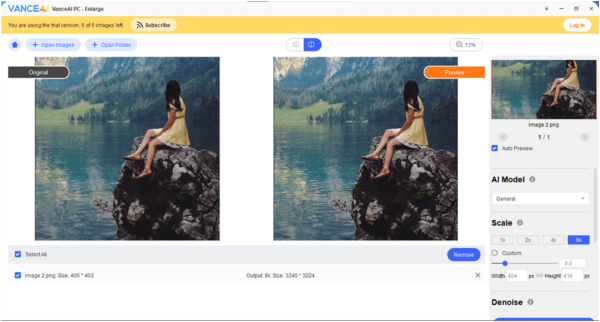
Conclusion
VanceAI PC is the greatest image editing AI program for PC that can improve image quality by AI upscaling images online, denoising images, and sharpening photos in a single click. Its clean and user-friendly interface makes it incredibly simple to use. Don’t be afraid to test VanceAI Software, which helps you to create the nicest, most delicate, and most lively images with an one click.
FAQs
What is VancePDF.com?
VancePDF.com is a provider of AI-powered PDF solutions that provides high-quality PDF conversion services online. It allows you to convert, edit, and compress PDF files online while keeping the original content. VancePDF.com provides one-step toolkits that include the most PDF utilities for converting PDF to Word, PPT, JPG, HTML, and Excel.
What you can do with VanceAI Passport Photo Maker?
VanceAI Passport Photo Maker is an AI-based and more convenient tool that enable you to create a professional passport photo with just one click. It does not require any technical knowledge; simply submit your portrait to obtain a genuine passport photo with the exact proportions and a solid hue.
 Gearfuse Technology, Science, Culture & More
Gearfuse Technology, Science, Culture & More


